- 44 Posts
- 251 Comments

 1·2 days ago
1·2 days agoNope. 8 years after release, mine still has network service and still works well.
After seeing a lot of tmux hype, I gave it a try. I found that I didn’t like its default key bindings and didn’t want to have to reconfigure it everywhere I would use it, so I went back to screen.
Haven’t tried zellij yet.

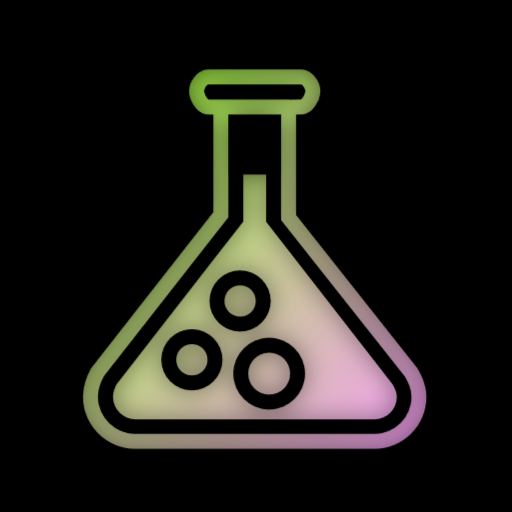 8·3 days ago
8·3 days agoisn’t just boomer nostalgia.
Of course it isn’t, Mr. Nasir. Linus is not a boomer.
I don’t care for dating simulators, but HuniePop redeems itself by being a surprisingly good match-three game.

 4·5 days ago
4·5 days agoPlease use Lemmy’s cross-post feature when you want to post the same thing to multiple communities. This avoids flooding members of multiple communities with duplicate posts, and helps people discover related discussions in different communities.

 3·6 days ago
3·6 days agoI did it as soon as I got the device.
Power usage: I didn’t have a chance to compare, but I wouldn’t expect much difference.
Stability: Improved, because the Debian kernel was better at dealing with a quirky hard drive.
Features: Vastly improved, because I had a complete Linux system with admin rights, and could install any software I wanted. That “NAS” became a general purpose server.

 3·6 days ago
3·6 days agoNice. Back when I had a QNAP NAS, it was a real pleasure to replace their applianceware with Debian.

 1·6 days ago
1·6 days agodeleted by creator

 3·7 days ago
3·7 days agostainless steel is nonstick if you just use it correctly.
Can you explain how to use it correctly?

 6·9 days ago
6·9 days agoIt describes itself as a server-side application for playing music, but it can be used locally as well. For example, the Cantata music player uses mpd to handle music decoding and playback, but automates it in the background to keep the interface simple for the user. This separation of concerns allows Cantata to benefit from things like decoding improvements, security fixes, and new sound APIs (e.g. PipeWire) without having to reinvent the wheel.

 23·9 days ago
23·9 days agoIt’s worth noting that KDE Connect works on more desktops than just KDE Plasma. It also supports Linux, Android, iOS, Windows, MacOS, and probably other operating systems, and can do more than just transfer files.
Thank you for including the text as text.

 2·14 days ago
2·14 days agoYou need to know the name of the file before you can download it.
Indeed. And /favicon.ico might not be a Windows ICO file, but instead be a PNG, GIF, or some other image format. I thought that’s what you were (correctly) pointing out when you wrote “it doesn’t have to be an *.ico file”. In such cases, the HTTP Content-Type field tells what image format it is.
If I were to blindly download /favicon.ico, I’d naturally get a 404 page:
Ah, so it turns out you were thinking of cases where /favicon.ico doesn’t exist at all. That can also happen, but your suggestion to “try different file extensions” is not the answer, as you can see if you try to curl /favicon.png, /favicon.gif, etc. The correct approach is to parse a web page’s HTML in search of a favicon URL, which you did in your above reply, but that’s not the same thing as what you originally suggested.
The Unreal Engine for Linux page indicates that they offer pre-compiled builds for Ubuntu 22.04.
It’s possible that those pre-compiled builds might work on Linux Mint, since Mint is based on Ubuntu. I would probably try this before committing to the officially supported Ubuntu version, both because it’s nice to have a newer distro and because Mint has a good track record of avoiding Ubuntuisms that are not generally well received (e.g. Snap).
If you don’t mind some extra work, you can apparently build Unreal for other linux distros. See here:
https://dev.epicgames.com/documentation/en-us/unreal-engine/linux-development-quickstart-for-unreal-engine

 1·14 days ago
1·14 days agoHere is the source:
It’s under Operating Systems, in the User Device Demographics section, near the bottom of the page. Options are Windows, iOS, Android, Macintosh, Linux, Other.

 4·14 days ago
4·14 days agoThe best one I know is https://web.archive.org/
Unfortunately, no archive site manages to archive every article before a paywall goes up. I’ve had the best luck on archive.org by selecting the earliest snapshot they have.

 3·15 days ago
3·15 days agoSo you might need to try different file extensions.
No, you don’t. The HTTP response header will tell you what type it is. Anything using file name suffixes to determine content type on the web (unless it’s just a fallback guess) is broken.
If you want help, you’re going to have to give some detail about what “not working” means.
The RX 9000 series is very new, so it’s likely that at least one of these components in the linux distros you’ve tried was not new enough to support that GPU:
- The amdgpu driver (part of the kernel).
- The GPU firmware (package names vary; probably linux-firmware package on Ubuntu).
- Mesa.
I suggest asking other RX 90xx users what linux distro/release they have found to support such new hardware out of the box, and trying one of those. Or if you know what you’re doing, grab a tarball of new firmware and install it manually.





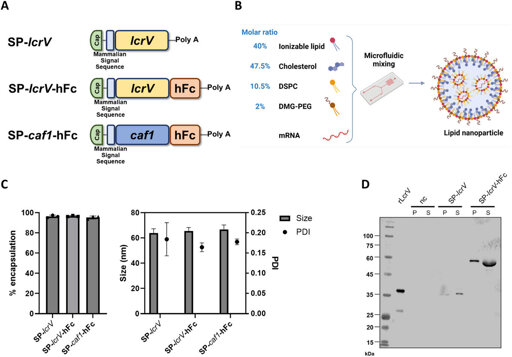
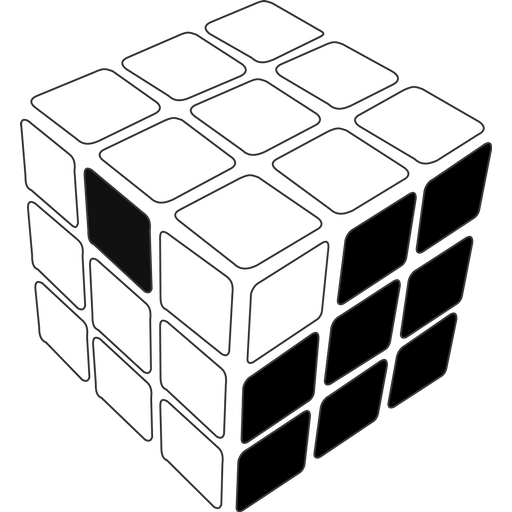


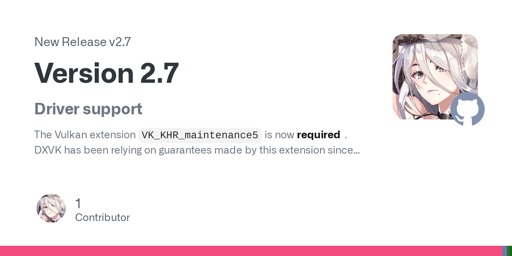


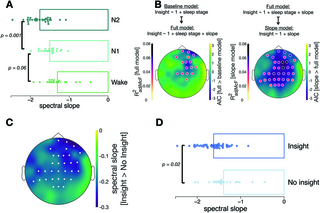
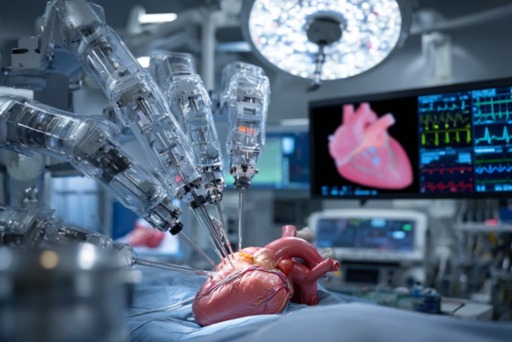







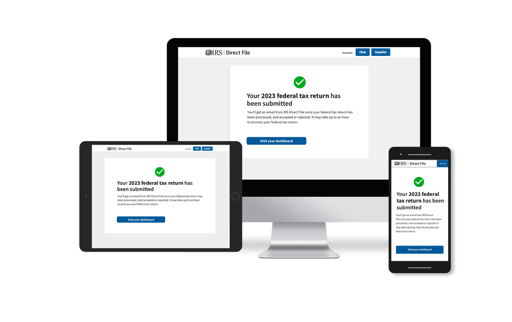

All the major desktop distros play games about as well as one another, assuming you set them up correctly.
Choose a distro based on other criteria, like the release cadence and admin tools that you find most comfortable. If you don’t have any particular needs or preferences, I guess you could save 10 minutes by choosing a distro that installs Nvidia drivers by default, but it’s not going to run games appreciably better than the others.