
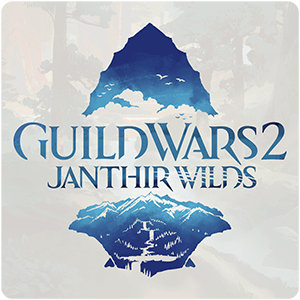
I am looking forward to the new homestead. Also the new elite specs look interesting, can’t wait until we hear more.

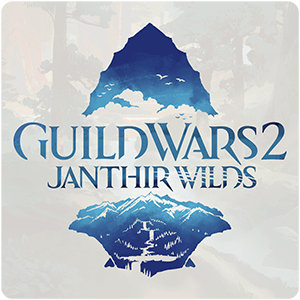
I am looking forward to the new homestead. Also the new elite specs look interesting, can’t wait until we hear more.

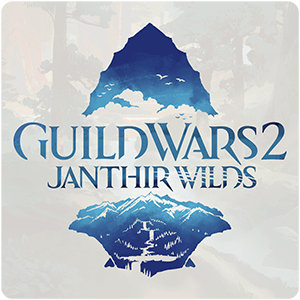
I’m not sure if you know, you can craft and use two Conflux. The new Skimmer masteries have me interested as well!


It’s probably this bug: https://bugzilla.mozilla.org/show_bug.cgi?id=1955112
It’s a bug specifically on Wayland.
Try grabbing the tab and moving it and letting go, you don’t have to move it’s tab slot.


Looks like someone asked Ethan about posting to Lemmy, and they replied “Thanks for sharing – adding it to the list of places to post!”.


Unfortunately that’s one area I am bad with, I tend to use reverse_proxy for most such as Baikal running with the ckulka/baikal Docker image (which runs Nginx or Apache), otherwise I only static sites.
I’d start by looking at Baikal’s config for Apache and Nginx, https://sabre.io/baikal/install/ and comparing to the directives for Caddy, https://caddyserver.com/docs/caddyfile/directives and
Since it uses PHP, it will need that, https://caddyserver.com/docs/caddyfile/patterns#php
Upon my searches I came across this, it talks about running Baikal with Caddy specifically. https://github.com/caddyserver/caddy/issues/497
I hope that this provided some helpful directions.


I use Caddy for this. I’ll leave links to the documentation as well as a few examples.
Here’s the documentation for wildcard certs. https://caddyserver.com/docs/automatic-https#wildcard-certificates
Here’s how you add DNS providers to Caddy without Docker. https://caddy.community/t/how-to-use-dns-provider-modules-in-caddy-2/8148
Here’s how you do it with Docker. https://github.com/docker-library/docs/tree/master/caddy#adding-custom-caddy-modules
Look for the DNS provider in this repository first. https://github.com/caddy-dns
Here’s documentation about using environment variables. https://caddyserver.com/docs/caddyfile/concepts#environment-variables
A few examples of Dockerfiles. These will build Caddy with DNS support.
FROM caddy:2-builder AS builder
RUN xcaddy build --with github.com/caddy-dns/duckdns
FROM caddy:2
COPY --from=builder /usr/bin/caddy /usr/bin/caddy
FROM caddy:2-builder AS builder
RUN xcaddy build --with github.com/caddy-dns/cloudflare
FROM caddy:2
COPY --from=builder /usr/bin/caddy /usr/bin/caddy
FROM caddy:2-builder AS builder
RUN xcaddy build --with github.com/caddy-dns/porkbun
FROM caddy:2
COPY --from=builder /usr/bin/caddy /usr/bin/caddy
This is what to add the the Caddyfile, I’ve used these in the examples that follow this section. You can look at the repository for the DNS provider to see how to configure it for example.
https://github.com/caddy-dns/cloudflare?tab=readme-ov-file#caddyfile-examples
tls {
dns duckdns {env.DUCKDNS_API_TOKEN}
}
https://github.com/caddy-dns/cloudflare?tab=readme-ov-file#caddyfile-examples Dual-key
tls {
dns cloudflare {
zone_token {env.CF_ZONE_TOKEN}
api_token {env.CF_API_TOKEN}
}
}
Single-key
tls {
dns cloudflare {env.CF_API_TOKEN}
}
https://github.com/caddy-dns/porkbun?tab=readme-ov-file#config-examples Global
{
acme_dns porkbun {
api_key {env.PORKBUN_API_KEY}
api_secret_key {env.PORKBUN_API_SECRET_KEY}
}
}
or per site
tls {
dns porkbun {
api_key {env.PORKBUN_API_KEY}
api_secret_key {env.PORKBUN_API_SECRET_KEY}
}
}
And finally the Caddyfile examples.
Here’s how you do it with DuckDNS.
*.example.org {
tls {
dns duckdns {$DUCKDNS_TOKEN}
}
@hass host home-assistant.example.org
handle @hass {
reverse_proxy home-assistant:8123
}
}
Also you can use environment variables like this.
*.{$DOMAIN} {
tls {
dns duckdns {$DUCKDNS_TOKEN}
}
@hass host home-assistant.{$DOMAIN}
handle @hass {
reverse_proxy home-assistant:8123
}
}
*.{$DOMAIN} {
tls {
dns cloudflare {env.CF_API_TOKEN}
}
@hass host home-assistant.{$DOMAIN}
handle @hass {
reverse_proxy home-assistant:8123
}
}
*.{$DOMAIN} {
tls {
dns porkbun {
api_key {env.PORKBUN_API_KEY}
api_secret_key {env.PORKBUN_API_SECRET_KEY}
}
}
@hass host home-assistant.{$DOMAIN}
handle @hass {
reverse_proxy home-assistant:8123
}
}
Retroid Pocket Official(@Retroid0fficial) posted

10:21 AM ET · Feb 13, 2025 · 67.1K Views


It can be used as a VPN router, any VM that needs a VPN can be connected to a network bridge that is forward through the VPN. This could also be done on the primary router and a VLAN.


Thanks! Here they are listed below.
Oops, looks like that’s the wrong URL. I found it on Hacker News, here’s the post https://news.ycombinator.com/item?id=42431065 https://hostyourgif.live/
It says no such command found.
Make sure you use a back slash and not a forward slash. oobe\bypassnro


Copied the images as well as the comment containing information.
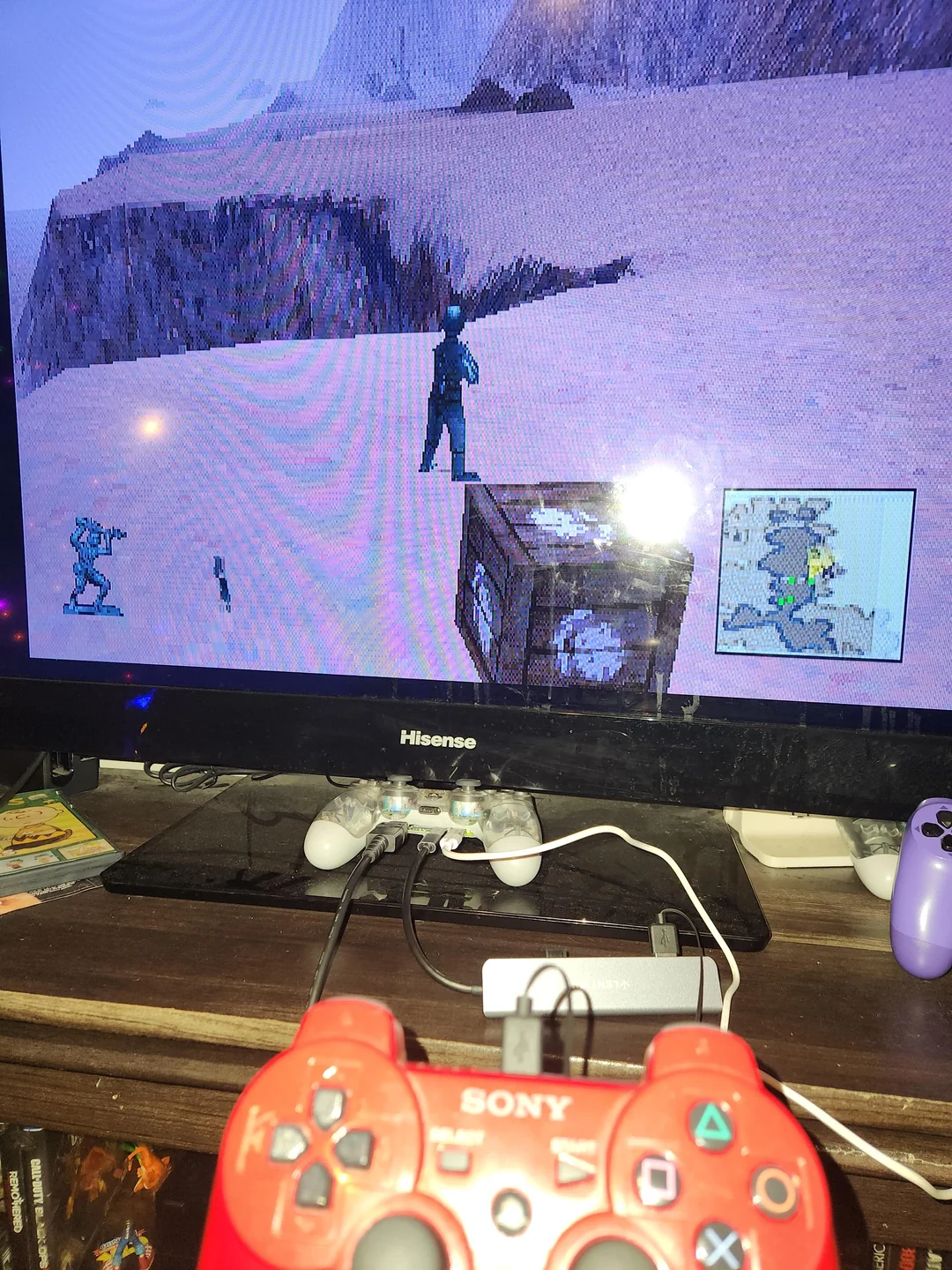


ConsciousFish6170: Idk why my description didn’t post. I put a raspberry pi 2 w inside a mostly gutted ps4 controller that wasn’t working anymore. Wanted to make the controller still look functional so I left the joy sticks but removed what I could to fit the pi. I have retro pi on it running nes, snes, ps1, gba, and n64 but n64 doesn’t seem to run great. I have two usb c mini adapters for the power supply and a USB hub. I was able to upload roms on a micro SD and put that into the USB hub to put roms on. I have only ever seen USB sticks and tried the micro SD because it was all I had. This is my first attempt at using raspberry pi and any kind of emulators.


It looks like they are working on fixing that with this pull request.


Is it https://tosdr.org/ ?
There’s also https://privacyspy.org/


I just checked myself and it’s card1 too, now I am curious why it’s not card0. 🤷


I believe it’s cat /sys/class/drm/card0/device/pp_power_profile_mode.
There’s also the power_dpm_force_performance_level.


I agree with this. I understand that the majority of users also don’t read release notes and some don’t even install add-ons, with this being enabled by default this would provide them with a more anonymous ad experience.


As a small homelabber I agree with this. I started with a baremetal and using Docker, and switched to Proxmox, and now over to Incus, actually currently I am using Debian with cockpit + cockpit-machines. I do like Incus, I keep hopping back and forth between cockpit, I need to settle on one.

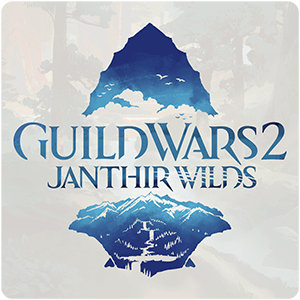
They really haven’t touched the home instancing much, I hope that homesteads will have a similar quality as mounts did when they released.
So I am not entirely sure. I did find the code for it however if you want to take a look.
In Firefox it uses the variable for the neqo library, which is the the Mozilla Firefox implementation of QUIC in Rust.
Line #284: https://github.com/mozilla-firefox/firefox/blob/57e6d88cb3ad7f9777145f2d4fba11d4fc9de369/netwerk/socket/neqo_glue/src/lib.rs#L284
code:
let mut params = ConnectionParameters::default() .versions(quic_version, version_list) .cc_algorithm(cc_algorithm) .max_data(max_data) .max_stream_data(StreamType::BiDi, false, max_stream_data) .grease(static_prefs::pref!("security.tls.grease_http3_enable")) .sni_slicing(static_prefs::pref!("network.http.http3.sni-slicing")) .idle_timeout(Duration::from_secs(idle_timeout.into())) // Disabled on OpenBSD. See <https://bugzilla.mozilla.org/show_bug.cgi?id=1952304>. .pmtud_iface_mtu(cfg!(not(target_os = "openbsd"))) // MLKEM support is configured further below. By default, disable it. .mlkem(false);In the neqo library it’s used here: https://github.com/mozilla/neqo/blob/9e52e922343609dba5171c0adb869cff7bd8d3a0/neqo-transport/src/crypto.rs#L1594
code:
let written = if sni_slicing && offset == 0 { if let Some(sni) = find_sni(data) { // Cut the crypto data in two at the midpoint of the SNI and swap the chunks. let mid = sni.start + (sni.end - sni.start) / 2; let (left, right) = data.split_at(mid); // Truncate the chunks so we can fit them into roughly evenly-filled packets. let packets_needed = data.len().div_ceil(builder.limit()); let limit = data.len() / packets_needed; let ((left_offset, left), (right_offset, right)) = limit_chunks((offset, left), (offset + mid as u64, right), limit); ( write_chunk(right_offset, right, builder), write_chunk(left_offset, left, builder), ) } else { // No SNI found, write the entire data. (write_chunk(offset, data, builder), None) } } else { // SNI slicing disabled or data not at offset 0, write the entire data. (write_chunk(offset, data, builder), None) };