I didn’t ask to be born in a country where burglars are likely to have firearms. But now that I am, I have to react to that fact myself.
- 11 Posts
- 261 Comments
It perpetuates itself. If someone thinks there is a significant probability a burglar might have a gun, getting a gun themselves can increase their chance of survival. This is even ignoring the actual culture around it, where people want guns “just to have them”.

 5·13 days ago
5·13 days agoHappy birthday friend!
I will always miss it. I love the glass aesthetic. It never went out of style in my head.

 3·18 days ago
3·18 days agoYeah I got a free pixel watch 2 and it sucks ass having to take it off every night and morning.
Ah good point, I saw someone else do it so I figured that’s what we do around here (new to the community sorry)
Edit: guesses removed

 1·1 month ago
1·1 month agoyou can assign independent applications > I know you can do this in windows without needing an extra sound controller it’s in ‘Settings>system>Sound>Volume Mixer’
Yeah, but separate physical controls are beneficial when you have full-screen apps, are busy, don’t want to lose your place, or if you need to do it more frequently and quickly than the sound mixer allows.
Linux largely has this too, but in both OS’s it’s less convenient than reaching over and quickly pressing a button or sliding a slider in many scenarios.
Of course if you just need to edit these infrequently then that’s a perfectly good solution and there’s no reason to spend any money at all.

 16·1 month ago
16·1 month agoI think the Spotify application may be able to, I assume this is what OP was talking about.

 3·1 month ago
3·1 month agoYeah that one is pricey, but you can certainly get cheap ones for a fraction of the price. Most people don’t need the one I have, and smaller ones can serve the same purpose.

 47·1 month ago
47·1 month agoIf you have a desktop and not a laptop, it’s always a great idea to get a separate sound controller. Either a dac/amp for nice headphones, volume controls on a wireless headset, or even buy a sound mixer like the rodecaster duo so you can assign independent applications to each physical slider on the mixer. I do that last one and it’s such a quality of life improvement if you use your PC a lot.
All of these options can’t be seen from Spotify.
This is the dream, but I will never be able to afford it.
All hail the e-waste pile. I have so many monitors, laptops, desktops, mice and keyboards from several of my old jobs that were otherwise going to be trashed.
I can also attest to the quality of brother (or at least I could 10-15 years ago)
That’s impressive! Mine is a laser printer so it’s a bit different, in my experience inkjets are prone to issues so congratulations on having it so long!
I don’t understand. Must be my interface style.

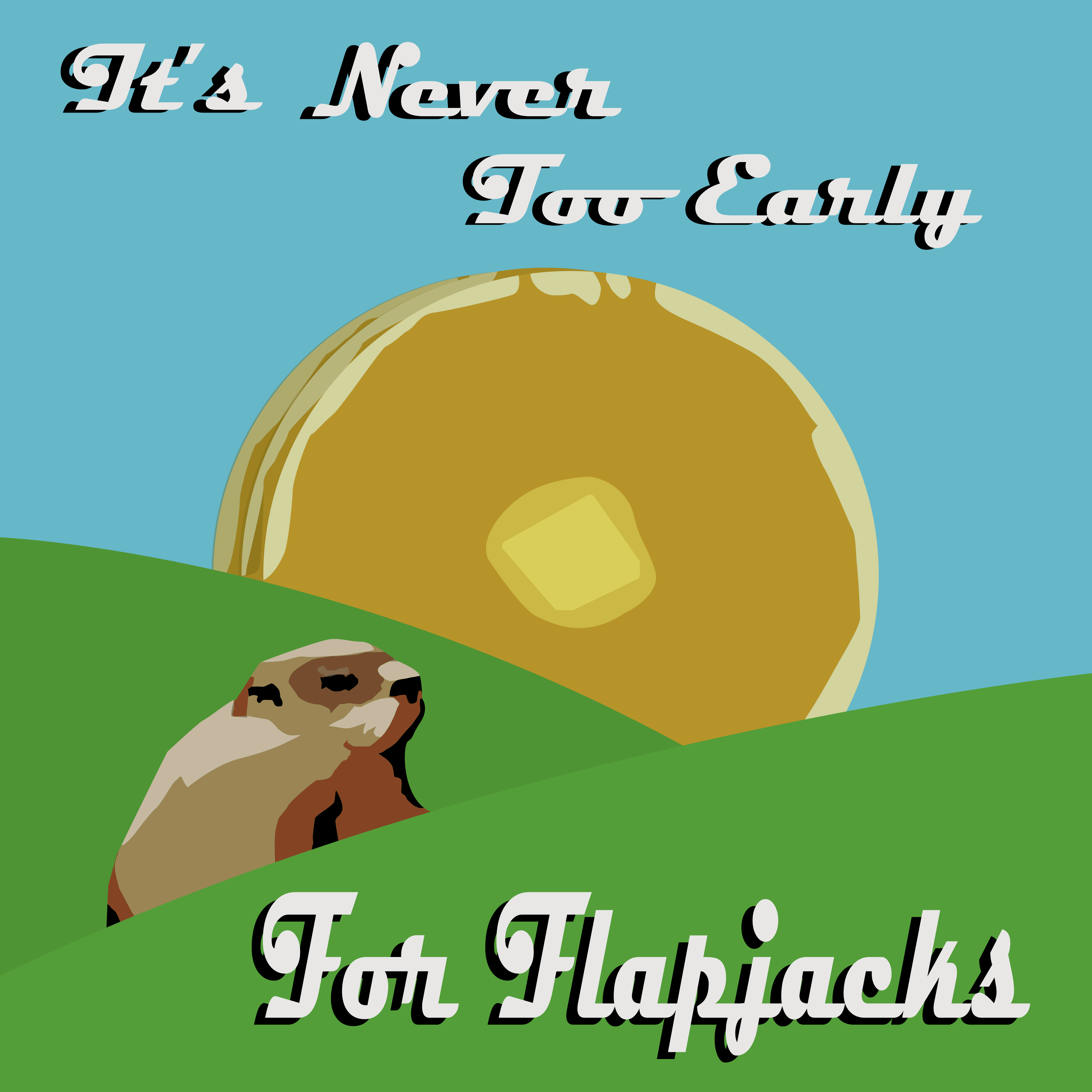


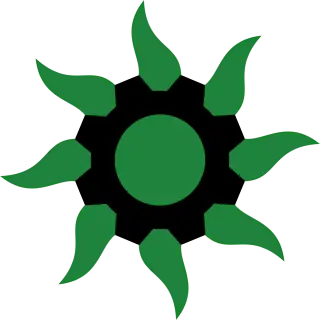











Yeah, I think we’re all in agreement about that here. But everyone isn’t disarmed. I won’t give up my gun until I know with 99% certainty that your average burglar won’t get a hold of an illegal firearm.