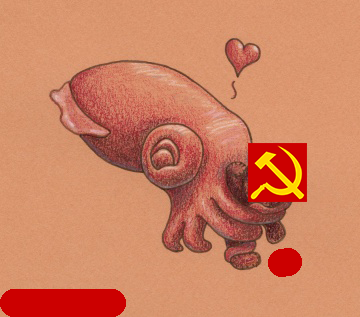I finally switched to Linux, now what? Everything just worked straight away. 
Welcome aboard comrade

Now it’s time to sit your ass down and read (theory).
- https://www.gnu.org/doc/fsfs3-hardcover.pdf
- https://0pointer.de/blog/projects/systemd.html
- https://pointieststick.com/2023/12/26/does-wayland-really-break-everything/
- https://ordinary.cafe/@technobaboo/114935252929285259
- https://tesk.page/2024/06/03/libadwaita-splitting-gtk-and-design-language/
There’s so much more that I didn’t include but these are the ones I just threw together. The more you learn, the more control of your computing you get.
Can I just learn the free software song instead?
Oh shit there’s like a ton of these https://www.gnu.org/music/free-software-song.html
i scrolled through that first pdf you linked and there’s the sheet music at the end

Now you post about it. Make others switch. Expand the hive mind!
I have every intention in making this my entire personality.
linux is so boring now, you used to be able to get days of troubleshooting out of a simple install

i was expecting it to be a lot more tedious, i was surprised everything worked out of the box. even just clicking on the latest nvidia driver on the set up screen and thats it
It helps that you were given good advice at some point to start with Mint. It’s an excellent choice for a general-purpose OS.
Eh Mint has so many outdated packages. I would recommend Ubuntu, Fedora, or PopOS over Mint.
Not a bad choice by any means. The interface is familiar and the base system is close enough to Debian that it’s hard not to be a solid beginner distro.
I had a friend recommend Nobara which I think is fedora based and another friend recommend cachyos which they’ve used without issue for a while. I pretty much picked mint because it was boring and stable
I would actually recommend against Nobara and instead suggest Bazzite which uses the same kernel and adjustments Nobara has but with a much larger team behind it. It’s very good for gaming and is a generally more secure OS as it teaches you to sandbox all of your apps.
I’ve also had Nobara break catastrophically on upgrade before which required a fresh install. If upgrade doesn’t work on Bazzite it’s trivially fixed by rebasing with one command, and the upgrades themselves aren’t likely to break your configs which is very very nice.
So yeah if you ever feel like distro exploring, definitely check out bazzite it’s a very new and fresh take on Linux with all sorts of nice new tech in it.
i have no doubt that i will be trying another distro at some point, thank you for the advice
Ikr, even doing LFS gave me minimal troubleshooting to do :/
Time to build your own kernel
And no, I don’t mean compiling the Linux one
Yeah I mean next step is trying to build my own distro.
Probably I don’t have enough free time to learn enough systems programming to be able to write a kernel but it sounds interesting if I had the time lol
Step 1 is installing Linux on your computer
Step 2 is installing programming socks on your legs
edit: this is a joke please do not consoom just for a meme unless it makes you happy. also transing your gender is optional but becoming uwu cute uwu is mandatory. this is also a joke

Incorrect, transing your gender is mandatory. But the OS does it for you.
Nah you don’t got a be trans to wear thigh highs as a guy. Fuck gender norms be comfy as who you are :3
I think even as a joke this is a bad take. You will get dysphoria if you are force-transed to the wrong gender.
New gender just dropped, Linux gender, you get dysphoria when not using your preferred distro of Linux
another jape
When the time is right, the socks choose the wearer
Most important, you gotta play the classic linux videogame Super Tux Adventures (it’s just Mario with penguins)
If you’re looking for that typical Linux experience then it’s time to start learning Docker, doing some networking and trying to setup remote desktop on another computer.
I feel like Linux maintains its bad reputation because it does just work. It’s such a stable foundation you can start doing more technical shit on it easier and that’s where you hear people complaining.
Linux works perfectly as your regular light gaming/browser interface device.
For now you can probably just try doing whatever you normally do on the computer and see how it feels/if you have any problems. Maybe learn some basic terminal commands
What do I do if the only computer thing I do is check hexbear and watch anime
Sounds like you are good to go then! Maybe you can find something fun to use for your anime watching, like try some different video players or find a script that does MAL/Anilist logging for you.
spend hours customizing all your various themes and settings then open a terminal, type in
neofetch, take a screenshot, and post it. as is tradition.No longer maintained, hyfetch/neowofetch now.

I guess install Steam on it. (And clamtk I also find important.)
BTW what distro did you choose?
I went with Linux Mint.
Steam installed and games downloaded and working. I initially had issues because all my games were on an ntfs partition and couldn’t get anything that needs Proton to run at all.
Just one bit of advice is to familiarise yourself with a package manager and to use it. If you’re coming from Windows you’ll likely be used to downloading random .exes off the internet as a way of installing software. It’s much better on Linux because we have package managers, which work sort of like your phone’s Google Play Store or App Store if you use Android or iOS; it’s a centralised place where you can get trusted packages (software) and get updates for all your software in one place. Different distros tend to have their own package managers. Linux Mint uses apt. I believe there are graphical interfaces for it, but I personally don’t see any point in using a GUI for package management when it’s much simpler to use the command line. e.g. if I wanted to install vim (a text editor) on Linux Mint I’d type
sudo apt install vim. There are also things like flatpak for things your distro doesn’t package.I don’t know if you downloaded Steam off the web the way you do with Windows, or if you used your package manager, but if you did the former, you’ll have an easier time in the long run if you uninstall then reinstall through a package manager of your choice.
ive installed everything so far through the package manager, albeit through the GUI just because it seemed intuitive coming from windows. ill probably learn some command line magic along the way. im enjoying how responsive everything is and the lack of worthless bullshit that was packaged with windows
Nothing wrong with using GUIs if that’s your preference, but I think some people gravitate towards it just because they’ve told themselves it’s “easier”, when I personally think installing things using the command line is “easier”—you don’t have to navigate a GUI, figure out where they moved something because they changed the interface, etc, you just know what line to type and it is just a one-liner. It’s personal preference, but just don’t let the terminal put you off just because there’s no pictures. For instance, installing software from a package manager is an extremely easy thing to do on the terminal. Especially if you’re on an old and slow computer, it’ll be noticeably faster too.
Install some window manager (i3/sway, openbox, …) and try to use that.