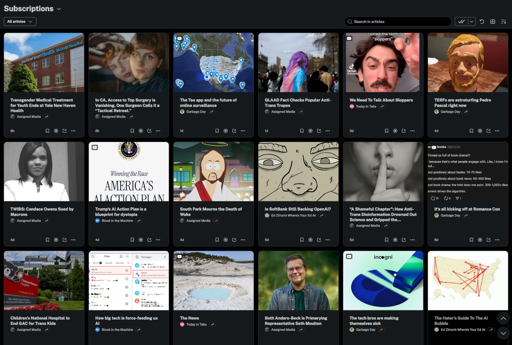Meet RSS
Perhaps you’ve heard of RSS. It stands for “Really Simple Syndication” and it allows websites like blogs, newsletters, and news sites to make their content available in “feeds” for outside services called “RSS readers” or “feed readers”. Far from being the new hotness attracting glitzy feature stories in tech media or billions in venture funding, RSS has been around for 25 years.
Google Reader was once the most popular RSS reader, and many (including me) were heartbroken by its shutdown in 2013. A lot of people moved to centralized microblogging services like Twitter and stopped reading blogs. But despite the loss of Reader, RSS continued on, and many contemporary tools do similar — even better — jobs than the decade-old service. In fact, you’ve almost certainly been using RSS without even knowing it, because the entire podcast industry runs on it.
Many, if not most, websites publish an RSS feed. Whereas you can only follow a Twitter user on Twitter or a Substack writer in the Substack app, you can follow any website with an RSS feed in a feed reader. When you open it, all your reading is neatly waiting for you in one place, like a morning newspaper. And RSS is more of a one-way street from a privacy perspective, pushing writing out to you with less of your data flowing back to the publisher.
I’ve been heavily using RSS for over a decade, and it’s a travesty more people aren’t familiar with it. Here’s how to join me in the brave new (old) world of RSS:
Choose an RSS reader
Many good free and paid RSS readers exist, as web-based, desktop, or mobile apps. I personally use and like Inoreader. I pay for a subscription, but it has a generous free tier. I’ve also heard good things about NewsBlur and, for Apple users, NetNewsWire. I no longer recommend Feedly. There are also RSS browser add-ons, like Feeder and SlickRSS.