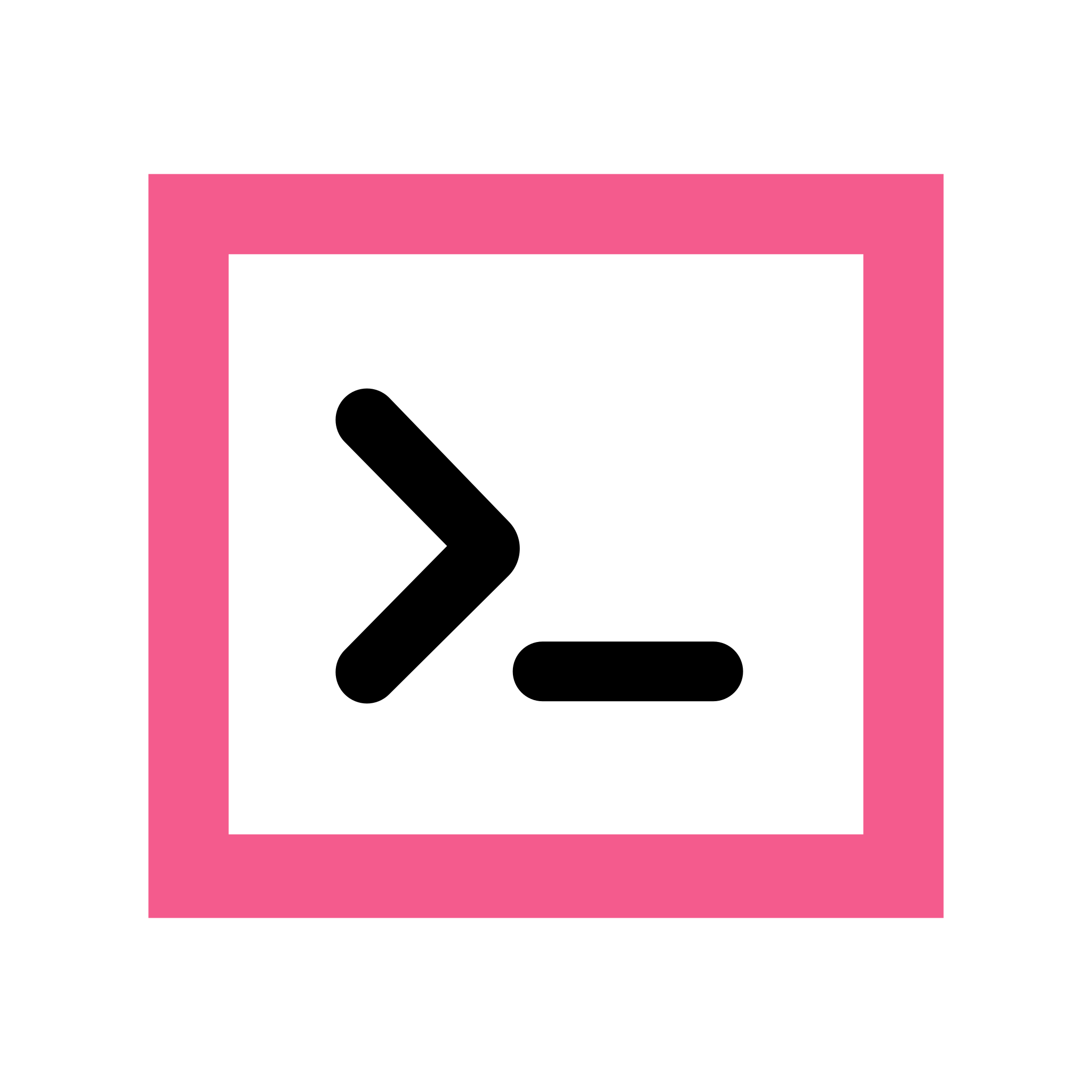Hi, new NixOS user here.
Liking it so far but just hit an issue that I’m having trouble getting past. Pages in firefox cannot access my geolocation, even after I hit allow when the page asks for permission. Same with the default Gnome maps app, it just places me in a central location of my countrys capital (I don’t live in the capital).
I’ve added the following to my configuration.nix file and rebuilt but it made no difference.
# Geolocation
services.geoclue2.enable = true;
environment.sessionVariables = {
# Allows geolocation in firefox
MOZ_ENABLE_WAYLAND = "1";
};
What am I missing?
Do you have some device that provides geolocation capabilities, e.g. a GPS modem, connected to your system? Because otherwise the only way to get your location is via geoip, which can be imprecise enough to place you in a different city, as you can see for yourself.
No gps modem but geolocation works on my other computer running fedora which also doesn’t have gps.
Hm, interesting. The other user said that geoclue tries using beacondb (I didn’t know that :D).
Can you try running this:
(nix-build '<nixpkgs>' -A geoclue2)/libexec/geoclue-2.0/demos/where-am-i? It should print out your location according to geoclue, and the source which it has used.For me, it looks like this:
❯ $(nix-build '<nixpkgs>' -A geoclue2)/libexec/geoclue-2.0/demos/where-am-i Client object: /org/freedesktop/GeoClue2/Client/3 New location: Latitude: <REDACTED>? Longitude: <REDACTED>? Accuracy: 25000.000000 meters Speed: 0.000000 meters/second Description: ipf fallback (from GeoIP data) Timestamp: Tue Jul 22 12:02:08 2025 (1753171328 seconds since the Epoch)My output is slightly difference, it seems I’m not getting data from GeoIP, but from Wifi data.
$(nix-build '<nixpkgs>' -A geoclue2)/libexec/geoclue-2.0/demos/where-am-i Client object: /org/freedesktop/GeoClue2/Client/1 New location: Latitude: <LAT from capital>° Longitude: <LONG from capital>° Accuracy: 25000,000000 meters Description: ipf fallback (from WiFi data) Timestamp: Wed Jul 23 2025 12:51:06 (1753267866 seconds since the Epoch)Hmm, interesting. So this is probably the case of beacondb having incorrect data for your surrounding WiFi APs. I don’t know why it works on the other laptop, maybe it uses a different location database?
Just noticed that your accuarcy is at 25000 meters as well, are you getting anywhere near your actual location in map applications?
Well, it gets the city right at least, and that’s enough for me
GeoIP is the last way. Before that, geoclue will try to locate using found Wi-Fi and Cell towers via beacondb.net (via Mozilla Location Service before it shut down). If beacondb.net return fail or (0, 0), it try GeoIP at last.